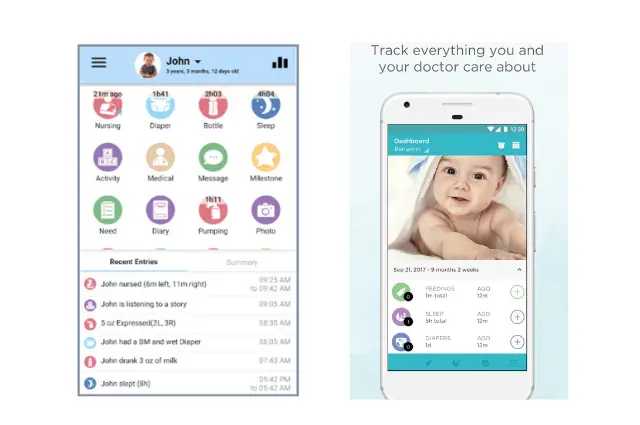This post may contain affiliate links, which means that I may earn a commission if you make a purchase using these links at no extra cost to you.
Looking for baby feeding apps for multiple users? In a world that keeps advancing in technology and uncovering new grounds in digital accessibility, many activities that used to be stressful a score of years ago, are now relatively easier. And parenting is one of those activities.
Parenting is one of the toughest responsibilities there are, and it is usually the mother who has the larger story to tell. As a mother, the stress begins at pregnancy, and while you might have assumed that giving birth will give you rest, it is really often the other way round. Nursing a baby can be such an exhausting task, especially if you are a working-class mom.
The first few months of your baby’s life are formative, and vulnerable, and you want to ensure that, regardless of your busy schedule, you keep a close eye on what she takes in as food. We know you are busy, and you don’t have to worry, baby feeding apps come in handy for times like this. They help you monitor how your baby is eating, and with an app that allows for multiple users, you can track how your baby’s feeding alongside your partner or a caregiver.
Stay with us as we present the 5 baby feeding apps with multiple users to you.
5 Baby Feeding Apps For Multiple Users
1) Hatchbaby App
For the producers at Hatch, their mission has always been to make the enormous task of parenting easier for parents with products that are designed for real life. They believe you don’t have a free set of hands, and that’s why with the Hatch baby skill for Alexa, you are able to control and track better with your voice than ever before.
With features like the Hatch Baby rest +, weights with Hatch Baby grow, you can monitor your baby’s daily sleep, feeding and diapers.
Control your rest+
Control rest+ with your voice for more hands-free help. This device enables you to turn the device on and off, control the volume, brightness, colors, and sounds. And all of this is done without lifting a finger. Once you have enabled the hatch baby skill and linked it to your hatch baby account, you can say these things:
“Alexa, tell Hatch to connect to my Rest Plus.”
“Alexa, tell Hatch to turn on my Rest Plus.”
“Alexa, tell Hatch to turn the volume up on the Hatch.”
“Alexa, tell Hatch to turn down the volume on my lamp.”
“Alexa, tell Hatch to set the volume to 6 on my sound machine.
“Alexa, tell Hatch to turn the brightness up on Rest Plus.”
“Alexa, tell Hatch to turn the Rest Plus green.”
“Alexa, tell Hatch to set a timer for 45 minutes.”
Track Your Baby’s Day
Hatch baby skill helps you track statistics such as diaper changes, weight, feedings, sleep and more that are recommended by physicians. Features of the Hatch Baby tracking app are very easy to access, all thanks to Alexa. This skill can be enabled by saying:
“Alexa, tell Hatch to add a wet diaper for Jane”.
“Alexa, ask Hatch how many dirty diapers has Pat had today?”
2) Baby Connect
Here’s an understandable baby tracker which will help you put every single thing about your baby into the record, including his/her feedings. With just a simple tap, you are able to log all entries, and with the timer, you can track the nursing and pumping sessions. The app works so smart that it keeps track of the previous nursing side, as a prompt for the next one.
Baby connect app also includes great features such as graphs, reports, and trending chats. Add this to weekly averages, reminder alarms, night mode, and password security for undisturbed privacy.
In order to access the skill, a Baby Connect account with a child profile must first be created via the Baby Connect application. It can be done via the Baby Connect iOS, Android or Amazon app.
3) Baby Breastfeeding Tracker
This is a working breastfeeding tracker that helps you have a handle on all the necessary information that you need to be accustomed to, so you can be sure you’re achieving your breastfeeding milestones.
How much food you have given your baby, where and when you are nursing him/her, the duration and frequency of your baby’s nursing, and the flexibility to upload photos, audio files, and videos for the purpose of journaling.
4) Baby Feeding Log
Baby feeding log comes in a super-simple design, and is a reliable nursing tracker featuring a timer, a functioning pause button for feedings, and options that make for manual entry and edition of data. With this app, you get quick access to the last feeding time, side, and duration. Of course, with the ability to log diaper changes and baby’s sleep!
5) My Medela
Mymedela is and has everything you need to know what’s good and what’s not about the way your beautiful angel feeds. There’s first a progress tracker to help you identify you are pumping and feeding on time, and there’s the connection to your Medela breast pump to help you keep a close eye on how much you have pumped and the amount of battery you have left.
This app is not without troubleshooting and uses tips for both your breast pump and breastfeeding in general, plus a tracker to ascertain your baby’s height, weight, and other important measurements to check in on the way breastfeeding influences your baby’s health.
Conclusion
Gone are the days when parents and caregivers always have to be around to monitor their babies. It’s not to say that it is okay to always be absent, of course not. There will be times your baby will need you. What we are emphasizing here is that, while you attend to other things in your life, your baby’s development doesn’t have to lag. And we have the amazing technology now at our disposal to thank.
Technology now serves parents in monitoring how their babies feed. We thought you shouldn’t be left behind, and that is why we have outlined the 5 baby feeding apps for multiple users in this article. Did you learn something? Feel free to let us know in the comments.